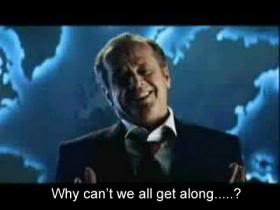The Federal Procurement Data System, or it’s more familiar name FPDS is a wonderful system for a vendor to perform market research. Unfortunately if you are not familiar with how to use it you can get very frustrated quickly. Now first let me say, there is a long version to doing this that results in a more detailed report, and then there is a shorter version that is just as effective. I am going to talk about the shorter version in this post.
FPDS is a central system used to maintain up to date information for contract actions made by all federal agencies worldwide. The system is available to the public free of charge. You are able to create and view reports listed by a wide range of categories such as contract type, agency code, agency name, NAICs code, and date the contract was signed just to name a few. I love this portal because it’s not mandatory for you to register in order to conduct research, although it is a good idea that you register anyway. A quick and easy way to perform research can be done from the home page.
- Visit the portal by going to www.fpds.gov
- Look towards the middle of the page and type in what your product or service is in the EZ Search engine. It doesn’t matter if you use name, NAICS code, etc
- Click the search button and a page of categorized data will appear.
Based on the information that you submitted the system has provided results of all contract actions made in that category. On the left side of the page you will find the top 10 agencies that have awarded contract actions, the top 10 vendors that have received those awards, and the top 10 treasury account symbols (TAS). The TAS numbers are provided to identify the types of appropriations used on contracts and give public insight on the use of taxpayer dollars.
In the middle of the page is a more detailed research of the contract actions made providing you dollar amounts, any federal codes and so on. You will notice that the number of actions are very large, in order to narrow that down you will need to click the advanced search button at the top of the page. From there another section appears, select “search within results” and a drop down menu will be provided. From this drop down menu you will receive options that can narrow down your research. Once you have made your selection click the search button and a narrowed down research will be provided. You can either view the research at your computer or you can create a report. If you need a report that can be produced via pdf or excel via the buttons to the right of the screen. Remember to use more than one description that can categorize your commodity.
If you want more helpful tips like this subscribe to my mailing list http://bit.ly/1h5nU4m
WANT TO USE THIS ARTICLE IN YOUR NEWSLETTER OR WEB SITE?
You can, as long as you include the following with it:
“Ilene Giles is an expert with GSA contracts and its process and she has helped contractors worldwide in winning more federal business faster and easier with a GSA contract. Get her FREE CD “Top 3 Things You Should Know When Applying for a GSA Contract” at www.GSAProposalMaven.com”